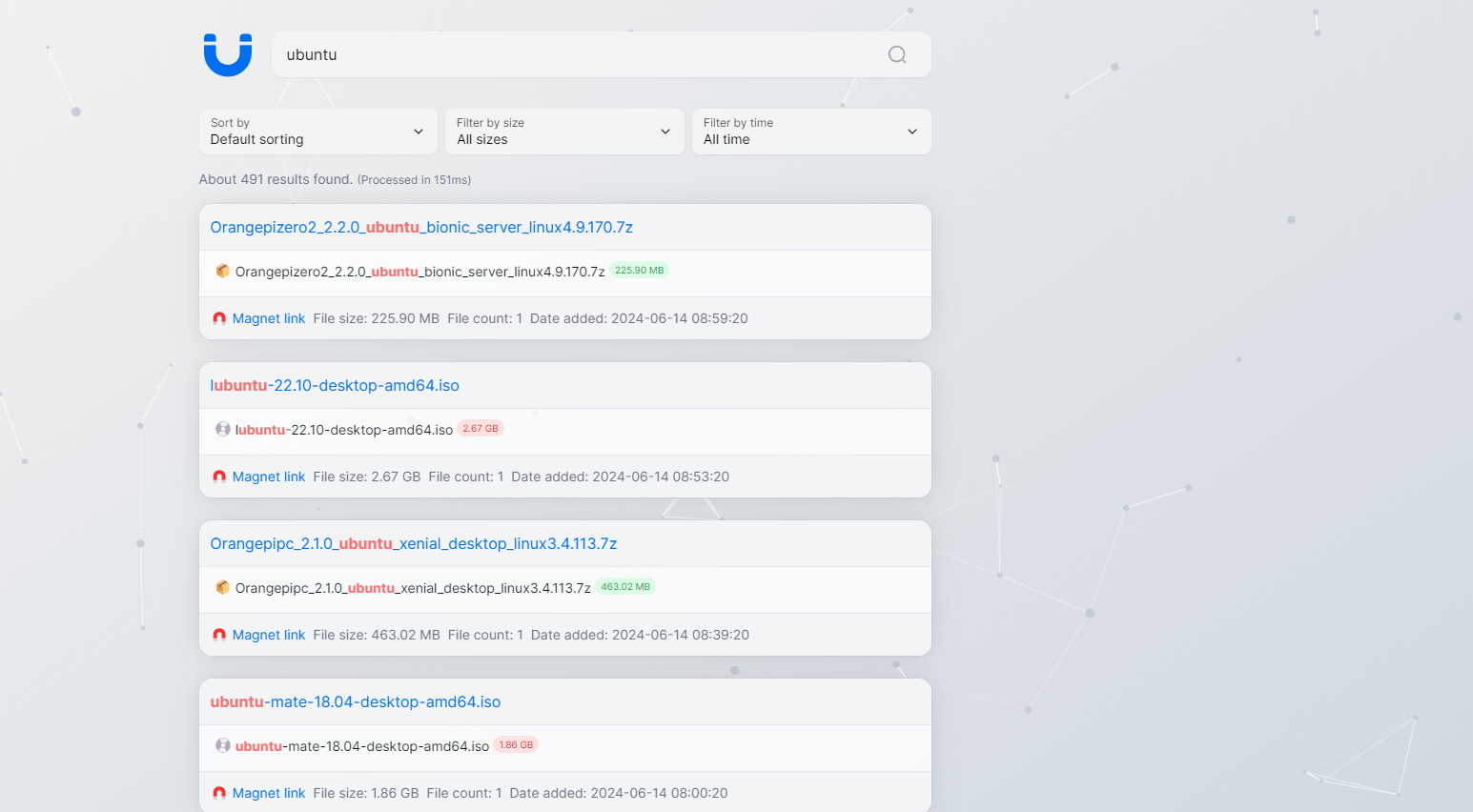mirror of
https://github.com/journey-ad/Bitmagnet-Next-Web
synced 2024-11-22 10:13:07 +00:00
| .readme | ||
| .vscode | ||
| app | ||
| components | ||
| config | ||
| i18n | ||
| lib | ||
| public | ||
| styles | ||
| types | ||
| utils | ||
| .dockerignore | ||
| .eslintignore | ||
| .eslintrc.json | ||
| .gitignore | ||
| .npmrc | ||
| docker-compose.yml | ||
| Dockerfile | ||
| LICENSE | ||
| next.config.js | ||
| package.json | ||
| postcss.config.js | ||
| README_zh-CN.md | ||
| README.md | ||
| tailwind.config.js | ||
| tsconfig.json | ||

Bitmagnet-Next-Web
English / 中文文档
A more modern magnet search website program, developed using Next.js 14 + NextUI v2, with the backend powered by Bitmagnet.
Deployment Instructions
Container Deployment
The most convenient way to deploy is using Docker Compose. Refer to the docker-compose.yml
Running with docker run
If not using Docker Compose, you can run each container separately using the following commands:
- Run the PostgreSQL container:
docker run -d \
--name bitmagnet-postgres \
-p 5432:5432 \
-e POSTGRES_PASSWORD=postgres \
-e POSTGRES_DB=bitmagnet \
-e PGUSER=postgres \
-v ./data/postgres:/var/lib/postgresql/data \
--shm-size=1g \
postgres:16-alpine
- Run the Bitmagnet container:
docker run -d \
--name bitmagnet \
--link bitmagnet-postgres:postgres \
-p 3333:3333 \
-p 3334:3334/tcp \
-p 3334:3334/udp \
-e POSTGRES_HOST=postgres \
-e POSTGRES_PASSWORD=postgres \
ghcr.io/bitmagnet-io/bitmagnet:latest \
worker run --keys=http_server --keys=queue_server --keys=dht_crawler
- Run the Bitmagnet-Next-Web container:
docker run -d \
--name bitmagnet-next-web \
--link bitmagnet-postgres:postgres \
-p 3000:3000 \
-e POSTGRES_DB_URL=postgres://postgres:postgres@postgres:5432/bitmagnet \
journey0ad/bitmagnet-next-web:latest
Full-Text Search Optimization
The search capability relies on the torrents.name and torrent_files.path columns. The original Bitmagnet does not index these columns, so it's recommended to create indexes to improve query efficiency:
create extension pg_trgm; -- Enable pg_trgm extension
-- Create indexes on `torrents.name` and `torrent_files.path`
CREATE INDEX idx_torrents_name_1 ON torrents USING gin (name gin_trgm_ops);
CREATE INDEX idx_torrent_files_path_1 ON torrent_files USING gin (path gin_trgm_ops);
Development Guide
Before starting development, create a .env.local file in the project root directory and fill in the environment variables:
# .env.local
POSTGRES_DB_URL=postgres://postgres:postgres@localhost:5432/bitmagnet
It's recommended to use pnpm as the package manager.
Install Dependencies
pnpm install
Run Development Environment
pnpm run dev
Build & Deploy
pnpm run build
pnpm run serve
Credits
License
Licensed under the MIT license.