| x64 | [](https://dev.azure.com/ms/PowerToys/_build/latest?definitionId=219&branchName=main&jobName=Build%20x64%20Release) | [](https://dev.azure.com/ms/PowerToys/_build/latest?definitionId=219&branchName=stable) | [](https://dev.azure.com/microsoft/Dart/_build/latest?definitionId=76541&branchName=main) |
| ARM64 | [](https://dev.azure.com/ms/PowerToys/_build/latest?definitionId=219&branchName=main) | [](https://dev.azure.com/ms/PowerToys/_build/latest?definitionId=219&branchName=stable) | [](https://dev.azure.com/microsoft/Dart/_build/latest?definitionId=76541&branchName=main) |
Microsoft PowerToys is a set of utilities for power users to tune and streamline their Windows experience for greater productivity. For more info on [PowerToys overviews and how to use the utilities][usingPowerToys-docs-link], or any other tools and resources for [Windows development environments](https://learn.microsoft.com/windows/dev-environment/overview), head over to [learn.microsoft.com][usingPowerToys-docs-link]!
Go to the [Microsoft PowerToys GitHub releases page][github-release-link] and click on `Assets` at the bottom to show the files available in the release. Please use the appropriate PowerToys installer that matches your machine's architecture and install scope. For most, it is `x64` and per-user.
Install from the [Microsoft Store's PowerToys page][microsoft-store-link]. You must be using the [new Microsoft Store](https://blogs.windows.com/windowsExperience/2021/06/24/building-a-new-open-microsoft-store-on-windows-11/) which is available for both Windows 11 and Windows 10.
Download PowerToys from [WinGet][winget-link]. Updating PowerToys via winget will respect current PowerToys installation scope. To install PowerToys, run the following command from the command line / PowerShell:
There are [community driven install methods](./doc/unofficialInstallMethods.md) such as Chocolatey and Scoop. If these are your preferred install solutions, you can find the install instructions there.
This project welcomes contributions of all types. Besides coding features / bug fixes, other ways to assist include spec writing, design, documentation, and finding bugs. We are excited to work with the power user community to build a set of tools for helping you get the most out of Windows.
We ask that **before you start work on a feature that you would like to contribute**, please read our [Contributor's Guide](CONTRIBUTING.md). We would be happy to work with you to figure out the best approach, provide guidance and mentorship throughout feature development, and help avoid any wasted or duplicate effort.
Most contributions require you to agree to a [Contributor License Agreement (CLA)][oss-CLA] declaring that you grant us the rights to use your contribution and that you have permission to do so.
For guidance on developing for PowerToys, please read the [developer docs](/doc/devdocs) for a detailed breakdown. This includes how to setup your computer to compile.
- New languages added: Arabic (Saudi Arabia), Hebrew, Persian and Ukrainian. We are going to assume we have some bugs. We want to identify & fix them and are open for community help.
- Many dependencies updated, aiming for security and stability.
- Fixed commonly reported PowerToys Run startup crashes after an upgrade.
- New settings and GPO policies to help control behavior after an upgrade. Thanks [@htcfreek](https://github.com/htcfreek)!
Here are some screenshots of the new languages:
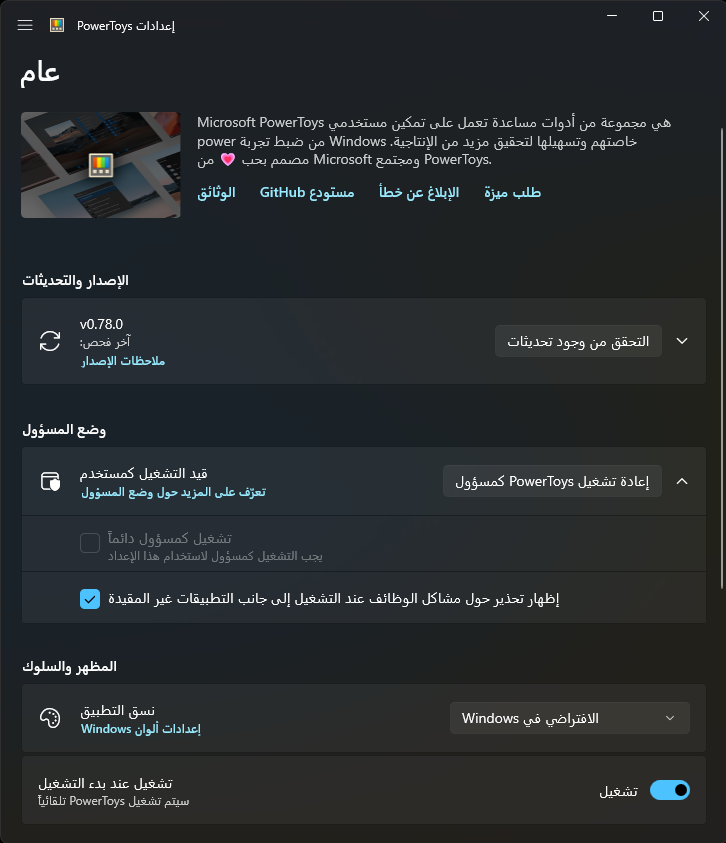
- Removed references to unused settings from the code, which were causing crashes on some machines. Thanks [@davidegiacometti](https://github.com/davidegiacometti)!
- Fixed an issue causing a scrollbar to be out of view. Thanks [@niels9001](https://github.com/niels9001)!
- Added logic to try and detect running games to full screen detection. Thanks [@anaisbetts](https://github.com/anaisbetts)!
- Added support for converting negative values in the Unit Converter plugin. Thanks [@Dub1shu](https://github.com/Dub1shu)!
- Fixed stale results in the Visual Studio Code Workspaces plugin by checking if files still exist. Thanks [@anderspk](https://github.com/anderspk)!
- Fixed an activation crash that occurred after 0.77 on some configurations.
- Fixed a startup crash that occurred when saving the new version of settings after an upgrade.
- You can now calculate bigger hexadecimal numbers in the Calculator plugin.
- The "max results to show before scrolling" setting can now also be applied to the initial plugin hint listing.
- Added Spotify plugin to PowerToys Run thirdPartyRunPlugins.md docs. Thanks [@waaverecords](https://github.com/waaverecords)!
- Added InputTyper and ClipboardManager plugins to PowerToys Run thirdPartyRunPlugins.md docs. Thanks [@CoreyHayward](https://github.com/CoreyHayward)!
- Added CurrencyConverter plugin to PowerToys Run thirdPartyRunPlugins.md docs. Thanks [@Advaith3600](https://github.com/Advaith3600)!
- Updated and cleaned up the new PowerToys plugin checklist documentation. Thanks [@Parvezkhan0](https://github.com/Parvezkhan0) and [@hlaueriksson](https://github.com/hlaueriksson)!
- Added a documentation page to describe status code colors for Mouse Without Borders. Thanks [@ckirby19](https://github.com/ckirby19)!
The PowerToys team is extremely grateful to have the [support of an amazing active community][community-link]. The work you do is incredibly important. PowerToys wouldn’t be nearly what it is today without your help filing bugs, updating documentation, guiding the design, or writing features. We want to say thank you and take time to recognize your work. Month by month, you directly help make PowerToys a better piece of software.
The application logs basic telemetry. Our Telemetry Data page (Coming Soon) has the trends from the telemetry. Please read the [Microsoft privacy statement][privacy-link] for more information.