* minor modifications in README * Added launcher project and changed references to common * Added the code to launch another process * added shellapi header * Added launcher to runner * added functions to remove the abstract class error * added the wox launcher dll * Readded the reference to common * modified the additional include directories for the release version * changed the name to be displayed from Wox.Launcher to Launcher * Localized the strings of Launcher * Added a SearchResult Helper class * Created a helper class to use indexer and return search results * Added the main and settings file which declare most of the plugin interfaces * Added references and renamed a class * Added the images folder which contains the windows indexer icon * Added the image * Added the plugin.json file * Minor changes in project files * Added plugin.json to the project * Modified the output paths to create the dll for the plugin in the correct location * Refactored the code to make it unit testable * Made the code unit testable and added unit tests for the indexer plugin * Removed commented out code * Code to terminate wox when we exit PowerToys * Copy from Jeremy's fork PR * Removed unnecessary plugins from source tree * add missing files * Fix postbuild event * Added x64 for all Wox project - Debug mode * Removed the AnyCPU config - Debug * Added the build paths for release x64 (removed AnyCPU) * Set warning level to 4 : Release * Set warning level 4 : Debug * set optimize code to false * Removed notify icon component * Removed setting UI XAML file and references * Readded necessary callback functions * Removed python path and python plugin functions * Removed UI related to python path and the bindings related to that * Remove python bindings * Removed the localized string translations from pythonDirectory and SelectPythonDirectory * Manually resolving conflicts * Fix Wox build in project settings * deleting unused project files * Undo change internal * Fix internal variable * All wox exceptions in debug are getting rethrown, and thus causing the app to crash. This change removes the debug specific code and allows exceptions to be handled the same was as release. * Ported Indexer plugin to .net core 3 * Added the test project back * Removed the .net framework indexer folder * readding the plugin.json file * Changed the anyCPU config to x64 for windows indexer plugin * Adding dependency to wox project on the runner. This should make sure the wox.exe can be build and launched by the runner so wox can run as a background process. * Updating build dependencies. Wox.Launcher wasn't built as part of the F5 Experience, and nor were the plugins * removing locks from the ResultListBox code behind file. All callbacks are accessed from the Main/UI thread. * Remove anyCPU config and changed it to x64 * Removed anycpu of test proj * Adding dependency * Renaming executable to PowerLauncher. Replaceing icons with placeholder. Deleting Docs folder * Renaming AppData directory from 'Wox' to 'PowerLauncher'. Also replacing issue link with powertoys github. * adding support for xaml islands * Added Neils UI code * Replace Niels Code references * Added assets and behaviours * Add missing reference * Add main view model binding * Using proper executable name when closing 'PowerLauncher' process * changed x:bind to Binding to avoid reference * Updated bindings for launcher * Added binding on searchBox * Adding Directory.Build.targets file to kill the PowerLauncher pprocess on Build or Clean operations of all 'Launcher' projects. * Fixed exception preventing result display * Fixed issue with wpf marshalling events to a non UI thread * Optimised result binding by inserting search result from multiple plugin in parallel * copy resource files to output folder * Corrected the output path for the indexer plugin * windows indexer plugin is working * Remove console print statement * Added callback function for mouse click on search result * Working App execution * Cherry picked pinyin performance changes from jjw24's master branch * change nuget package to msft for winrt compat * Working up/down arrow key * updating references and removing a few that seem uneeded for how stuff is referenced * adding two back in * Removing Squirrel dll. unsure on updating so i kept that logic in * Updated functionality on suggestion chosen in autosuggestbox * Added the <useWPF> tag to remove the warning * Removed an unnecessary <useWindowsForms> tag * Removed the item group for properties from calculator plugin * Removed the item group for properties from folder plugin * Removed the item group for properties from indexer, program and shell plugin * Removed itemgrp from wox.core and wox.test csprojs * Removed the unnecessary wox files to clean up codebase * Renamed Wox.Plugin.Indexer to Microsoft.Plugin.Indexer * Renamed Wox.Launcher to Microsoft.Launcher * To avoid DBNull to String typecast exception * Added query submitted event to handle default action on clicking a list view item * Merge pull request #42 from microsoft/AddPinyinPerformance Cherry picked pinyin performance changes from jjw24's master branch (cherry picked from commit |
||
|---|---|---|
| .github | ||
| .pipelines | ||
| codeAnalysis | ||
| doc | ||
| installer | ||
| src | ||
| tools | ||
| .editorconfig | ||
| .gitattributes | ||
| .gitignore | ||
| CODE_OF_CONDUCT.md | ||
| community.md | ||
| contributing.md | ||
| LICENSE | ||
| NOTICE.md | ||
| PowerToys.sln | ||
| README.md | ||
Overview
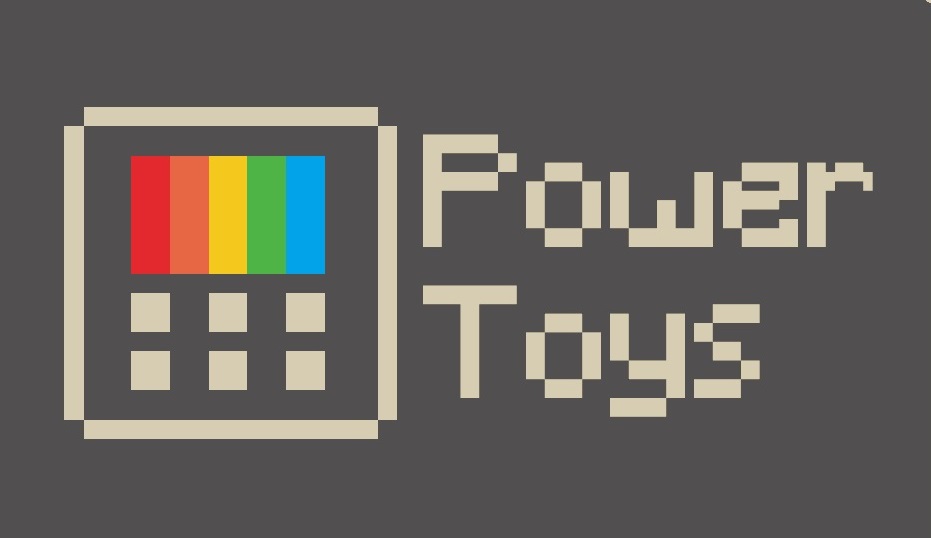
Microsoft PowerToys is a set of utilities for power users to tune and streamline their Windows experience for greater productivity. Inspired by the Windows 95 era PowerToys project, this reboot provides power users with ways to squeeze more efficiency out of the Windows 10 shell and customize it for individual workflows. A great overview of the Windows 95 PowerToys can be found here.
Build Status
Installing and running Microsoft PowerToys 0.16
👉 Note: Microsoft PowerToys requires Windows 10 1803 (build 17134) or later.
Via Github with MSI [Recommended]
Install from the Microsoft PowerToys GitHub releases page. Click on Assets to show the files available in the release and then click on PowerToysSetup-0.16.1-x64.msi to download the PowerToys installer.
This is our preferred method.
Other install methods
MSIX / Store Build Update
- We put in a lot of effort here but currently our plan of record is to make the MSI our only installer option and built-in auto-upgrade. MSIX is a great installer / container tech but there are few spots we are working with the team to improve so we can adopt.
Via Chocolatey - ⚠ Unofficial ⚠
Download and upgrade PowerToys from Chocolatey. If you have any issues when installing/upgrading the package please go to the package page and follow the Chocolatey triage process
To install PowerToys, run the following command from the command line / PowerShell:
choco install powertoys
To upgrade PowerToys, run the following command from the command line / PowerShell:
choco upgrade powertoys
Processor support
We currently support the matrix below.
| x64 | x86 | ARM |
|---|---|---|
| Supported | Issue #602 | Issue #490 |
Current PowerToy Utilities
FancyZones
FancyZones - FancyZones is a window manager that makes it easy to create complex window layouts and quickly position windows into those layouts.
Shortcut Guide
Windows key shortcut guide - The shortcut guide appears when a user holds the Windows key down for more than one second and shows the available shortcuts for the current state of the desktop.
PowerRename
PowerRename - PowerRename is a Windows Shell Extension for advanced bulk renaming using search and replace or regular expressions. PowerRename allows simple search and replace or more advanced regular expression matching. While you type in the search and replace input fields, the preview area will show what the items will be renamed to. PowerRename then calls into the Windows Explorer file operations engine to perform the rename. This has the benefit of allowing the rename operation to be undone after PowerRename exits.
This code is based on Chris Davis's SmartRename.
File Explorer (Preview Panes)
File Explorer add-ons right now are just limited to Preview Pane additions for File Explorer. Preview Pane is an existing feature in the File Explorer. To enable it, you just click the View tab in the ribbon and then click "Preview Pane".
PowerToys will now enable two types of files to be previewed:
- Markdown files (.md)
- SVG (.svg)
Image Resizer
Image Resizer is a Windows Shell Extension for quickly resizing images. With a simple right click from File Explorer, resize one or many images instantly.
This code is based on Brice Lambson's Image Resizer.
Window Walker (Text based alt-tab alternative)
Window Walker is an app that lets you search and switch between windows that you have open, all from the comfort of your keyboard. As you are searching for an app, you can use the keyboard up and down arrows to see an Alt-Tab style preview of the windows. In the future, this will be merged into the Launcher project.
This code is based on Beta Tadele's Window Walker.
Version 1.0 plan
Our plan for all the goals and utilities for v1.0 detailed over here in the wiki.
What's Happening
March 2020 Update
Our mantra for the 0.16 was adding in new features along with a continual push for quality and stability. We are working toward getting a way to auto-update PowerToys and have a good plan for this. We want to proactively thank the community for quickly identifying a few bugs inside 0.15 and allowing us to quickly release 0.15.1 and 0.15.2.
Below are just a few of the bullet items from this release.
- We shipped v0.16!
- FancyZone improvement:
- Multi-Monitor improvement: Zone flipping switching now works between monitors!
- Simplified UX: Removed layout hot-swap and flashing feature due to need to improve multi-monitor support
- New Utilities!
- Markdown Preview pane extension
- SVG Preview pane extension
- Image Resizer Window Shell extension
- Window Walker, an alt-tab alternative
- Fixed over 100 issues!
- Testing improvements
- 54 UX Functional tests
- 161 new Unit tests
For 0.17, we are proactively working on:
- Auto-updating
- Win+R replacement (Launcher)
- Keyboard remapping
- Performance improvements with FancyZones
- A testing utility for FancyZones to be sure we can test different window configurations.
Future release work, we are proactively working on:
- Settings v2 / Fix bug #243
Developer Guidance
Please read the developer docs for a detailed breakdown.
Contributing
This project welcomes contributions of all times. Help spec'ing, design, documentation, finding bugs are ways everyone can help on top of coding features / bug fixes. We are excited to work with the power user community to build a set of tools for helping you get the most out of Windows.
We ask that before you start work on a feature that you would like to contribute, please read our Contributor's Guide. We will be happy to work with you to figure out the best approach, provide guidance and mentorship throughout feature development, and help avoid any wasted or duplicate effort.
⚠ State of code ⚠
PowerToys is still a very fluidic project and the team is actively working out of this repository. We will be periodically re-structuring/refactoring the code to make it easier to comprehend, navigate, build, test, and contribute to, so DO expect significant changes to code layout on a regular basis.
License Info
Most contributions require you to agree to a Contributor License Agreement (CLA) declaring that you have the right to, and actually do, grant us the rights to use your contribution.
Code of Conduct
This project has adopted the Microsoft Open Source Code of Conduct.
Privacy Statement
The application logs basic telemetry. Our Telemetry Data page (Coming Soon) has the trends from the telemetry. Please read the Microsoft privacy statement for more information.