| classes | ||
| documentation | ||
| .gitignore | ||
| config.ini | ||
| configuration.json | ||
| README.md | ||
| requirements_installer.ps1 | ||
| requirements.txt | ||
| run.ps1 | ||
| run.sh | ||
| telegramexporter.py | ||
Telegram Exporter

TelegramExporter is distributed with License Creative Commons Attribution 4.0 International (CC BY 4.0).
Based on a work at https://github.com/pyrogram/pyrogram.
Telegram Exporter is a forensic tool to extract all chats of a given Telegram account! The account to analyze must be connected to a phone number.
Prerequisites
All the applications required for Telegram Exporter to work are declared in the "requirements.txt" file. The Python version, on the other hand, must be greater than or equal to "3.0.0". The installation of these applications is automatic:
- Windows systems: launch the "requirements_installer.ps1" file (requires the "Windows Powershell" shell), which will check for the presence of any version of Python and, if it matches the one declared in the "requirements.txt" file, proceeds with the installation of all the remaining required applications
- Linux systems: in most Linux distributions Python is already pre-installed; consequently, it is sufficient to run the command "pip3 install -r requirements.txt" from the terminal.
Configuration of the "config.ini" file
For the first boot, you need to compile the "config.ini" file properly. To do this, you need to login on "https://my.telegram.org/auth?to=apps", entering your cell phone number (not the one of the Telegram account to analyze). After that, you'll receive a code on Telegram to enter to authenticate. After authenticating, you must create a new application, to which you must associate a name; Telegram will take care of generating, instead, the values "api_id" and "api_hash". Once these values are obtained, you will have to insert them in the "config.ini" file instead of the dummy values inserted by default. After that, you can start the "run.ps1" (for Windows systems) or "run.sh" (for Linux systems).
First boot
At the first startup, you will be asked to enter the phone number (including area code, for example: +39 for numbers registered in Italy) associated with the account from which you want to perform the extraction.
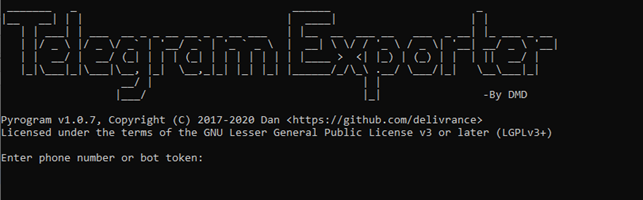
After entering it and pressing "Enter", you will be asked to enter a numeric PIN; this PIN will be sent by the "Telegram" user via message.
If two-factor authentication is enabled, you will also be prompted to enter the password to access the user's cloud.
Once the password is entered, the first startup will be completed and the application will be ready to perform extractions. Being the first startup, entering "y" or "N" will not result in any file deletion.
"configuration.json" file configuration
The "configuration.ini" file is intended for the contextual configuration of the application operation. At the moment, it has only one parameter, named "export_media". If it has value 1, then all media retrieved from chats will be downloaded; if it has value 0, they won't be downloaded (in any case, in extracted chats there will be a trace of when the media was sent/received).
Core Team
Disclaimer
This tool was created during the academic course "Informatica Forense" at the university "Università di Bari A. Moro". All work product by the developers is provided "AS IS". Other than as provided in this agreement, developers make no other warranties, express or implied, and hereby disclaims all implied warranties, including any warranty of merchantability and warranty of fitness for a particular purpose.
Usage of TelegramExporter for attacking targets without prior mutual consent is illegal. It is the end user's responsibility to obey all applicable local, state and federal laws. Developers assume no liability and are not responsible for any misuse or damage caused by this program.
Credits
TelegramExporter is based on Pyrogram. "Pyrogram is an elegant, easy-to-use Telegram client library and framework written from the ground up in Python and C. It enables you to easily create custom applications for both user and bot identities (bot API alternative) via the MTProto API with the Python programming language."
- Copyright (C) 2017-2020 Dan https://github.com/delivrance
- Licensed under the terms of the GNU Lesser General Public License v3 or later (LGPLv3+)