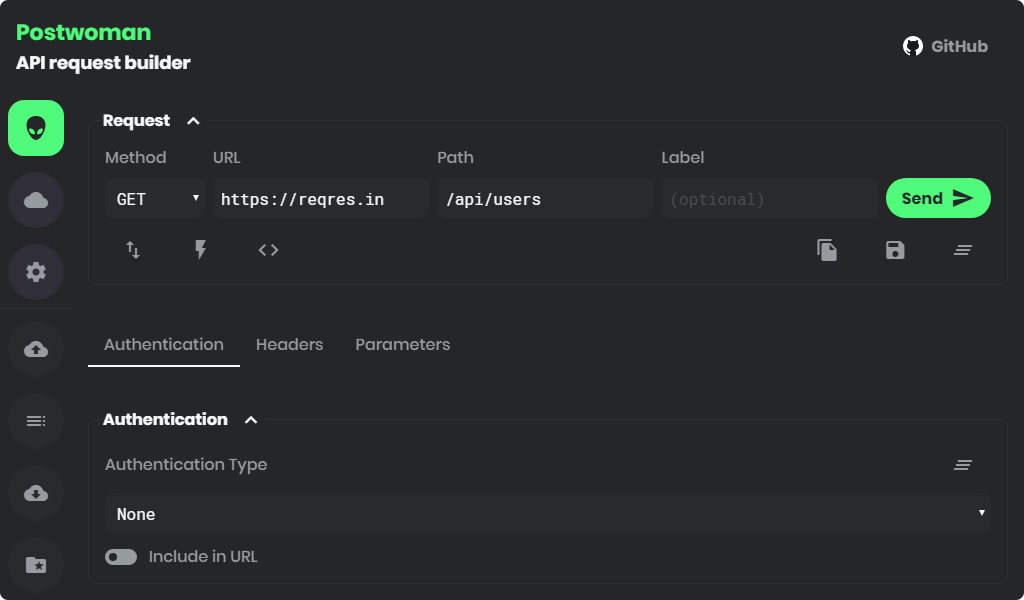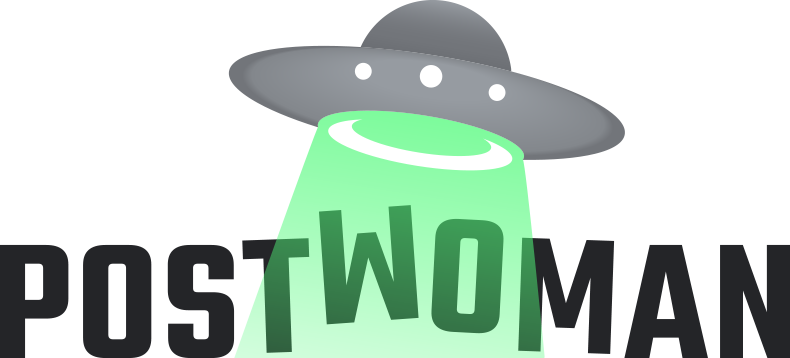
API request builder - A free, fast, and beautiful alternative to Postman
Helps you create your requests faster, saving you precious time on your development - Subscribe
[](https://travis-ci.com/liyasthomas/postwoman) [](https://github.com/liyasthomas/postwoman/releases/latest) [](https://postwoman.io) [](CONTRIBUTING.md) [](#contributors) [](https://opencollective.com/postwoman) [](https://www.paypal.me/liyascthomas) [](https://t.me/postwoman_app) [](https://discord.gg/GAMWxmR) [](https://twitter.com/intent/tweet?url=https%3A%2F%2Fpostwoman.io&text=%F0%9F%91%BD%20Postwoman%20%E2%80%A2%20API%20request%20builder%20-%20Helps%20you%20create%20your%20requests%20faster%2C%20saving%20you%20precious%20time%20on%20your%20development&original_referer=https%3A%2F%2Ftwitter.com%2Fshare%3Ftext%3D%25F0%259F%2591%25BD%2520Postwoman%2520%25E2%2580%25A2%2520API%2520request%2520builder%2520-%2520Helps%2520you%2520create%2520your%2520requests%2520faster%2C%2520saving%2520you%2520precious%2520time%2520on%2520your%2520development%26url%3Dhttps%3A%2F%2Fpostwoman.io%26hashtags%3Dpostwoman%26via%3Dliyasthomas&via=liyasthomas&hashtags=postwoman)
Built with ❤︎ by liyasthomas and contributors