# Insomnia REST Client
[](https://insomnia.rest)
[](https://travis-ci.org/getinsomnia/insomnia)
[](https://chat.insomnia.rest/)
[](https://twitter.com/getinsomnia)
[](https://github.com/getinsomnia/insomnia/master/LICENSE)
Insomnia is a cross-platform _REST client_, built on top of [Electron](http://electron.atom.io/).
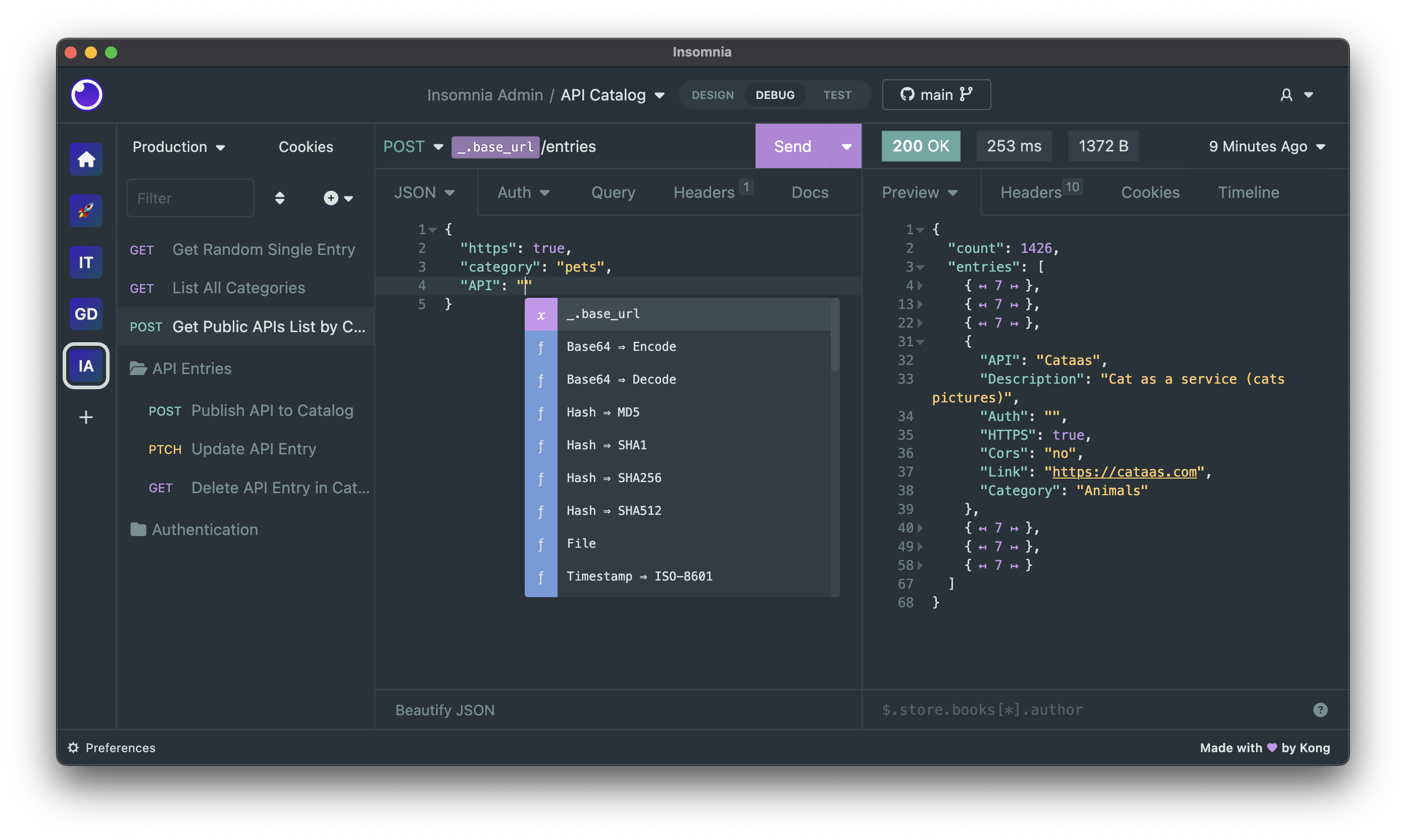
## Download
Insomnia is available for Mac, Windows, and Linux and can be downloaded
from the website.
**[https://insomnia.rest/download](https://insomnia.rest/download/)**
## Bugs and Feature Requests
Have a bug or a feature request? First, read the
[issue guidelines](CONTRIBUTING.md#using-the-issue-tracker) and search for existing and
closed issues. If your problem or idea is not addressed yet, [please open a new issue](/issues).
For more generic product questions and feedback, join the [Slack Team](https://chat.insomnia.rest) or email
[support@insomnia.rest](mailto:support@insomnia.rest)
## Contributing
Please read through our [contributing guidelines](CONTRIBUTING.md). Included are directions
for opening issues, coding standards, and notes on development.
Editor preferences are available in the [editor config](.editorconfig) for easy use in
common text editors. Read more and download plugins at [editorconfig.org](http://editorconfig.org).
## Developing
Development on Insomnia can be done on Mac, Windows, or Linux as long as you have
[NodeJS 8](https://nodejs.org) and [Git](https://git-scm.com/).
Initial Dev Setup
This repository is structured as a monorepo and contains many Node.JS packages. Each package has
it's own set of command, but the most common commands are available from the
root `[package.json](package.json)` adn can be accessed using the `npm run ...` command. Here
are the only three commands you should need to start developing on the app.
```bash
# Install and Link Dependencies
npm run bootstrap
# Run Tests
npm test
# Start App with Live Reload
npm run app-start
```
Editor Requirements
You can use any editor you'd like, but make sure to have support/plugins for
the following tools:
- [ESLint](http://eslint.org/) – For catching syntax problems and common errors
- [JSX Syntax](https://facebook.github.io/react/docs/jsx-in-depth.html) – For React components
- [Flow](https://flow.org/) – For type annotations
## Plugins
Here is a list of plugins available for installation via NPM.
- [JWT Decode](https://www.npmjs.com/package/insomnia-plugin-jwtdecode) – Decode header or payload of JWT tokens
- [XDebug](https://www.npmjs.com/package/insomna-plugin-xdebug) – Enable Xdebug debugging by adding an `XDEBUG_SESSION` cookie to the request.
- [Default Headers](https://www.npmjs.com/package/insomnia-plugin-default-headers) – Set default headers on requests
- [Random Number](https://www.npmjs.com/package/insomnia-plugin-randomnumber) – Generate a random integer between a minimum and maximum
- [Random Credit Card](https://www.npmjs.com/package/insomnia-plugin-randomcreditcard) – Generate random credit card numbers
## Community Projects
[Swaggymnia](https://github.com/mlabouardy/swaggymnia) – Generate [Swagger](https://swagger.io/) documentation for your existing API in Insomnia.
## License
[MIT](LICENSE) © [Insomnia](https://insomnia.rest)