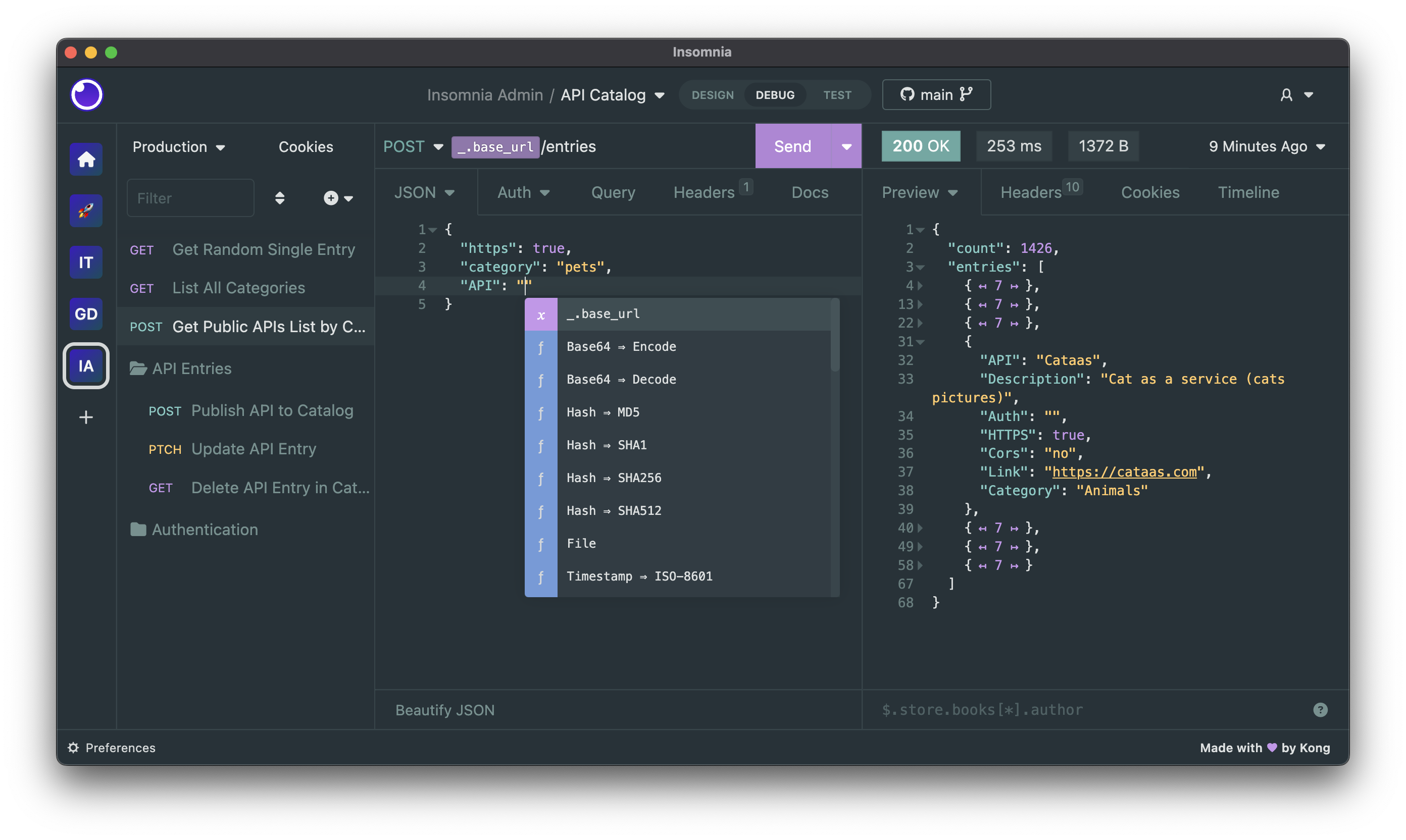* makes this `yaml` import match all others for better or for worse, until we upgrade `YAML` (it's now written in TypeScript) we should probably aim for consistency. * adds overloads so that types of package exports it would be FAR preferable to use an object with the arguments instead because then we don't have to fall into all the traps that come with overloads, but I am avoiding changing the actual call signature of these function. * fixes and updates types * corrects mispelling * removes shim types and exports actual types from openapi-2-kong we had everything in place for the rest of the build pipeline to consume these types, but were missing the main exports at the root index.ts file * use actual openapi-2-kong types now that they're available * use existing variable for filePath * extracts o2k-specific helper data to live in o2k evidently, this data is useful for the usage of o2k, therefore o2k should be the thing exporting it. * use KubernetesManifest for name of kubernetes manifest union when first naming this, I didn't have much more context than the property name (documents), so after taking a look, it's clear that these are kubernetes manifests * removes attempt at correctly typing overloads I will return to this, and so I'm leaving it here in a commit rather than squashing it out, but I can't see a way to get it to work without changing the signature in a big way. * fixes error (now that there are yaml types) * makes `K8s` vs `Kubernetes` type terminology consistent part of the motivation for this is that there are significant things in common between the two kinds of configs, making them closer in form is therefore ideal. * updates mistake in name per review feedback |
||
|---|---|---|
| .github | ||
| packages | ||
| plugins | ||
| screenshots | ||
| scripts | ||
| .dockerignore | ||
| .editorconfig | ||
| .eslintignore | ||
| .eslintrc.js | ||
| .gitattributes | ||
| .gitignore | ||
| .nvmrc | ||
| CODE_OF_CONDUCT.md | ||
| CONTRIBUTING.md | ||
| DEVELOPMENT.md | ||
| jest-preset.js | ||
| lerna.json | ||
| LICENSE | ||
| package-lock.json | ||
| package.json | ||
| README.md | ||
| tsconfig.base.json | ||
| tsconfig.eslint.json | ||
Insomnia REST Client
Insomnia is a cross-platform REST client, built on top of Electron.
Download
Insomnia is available for Mac, Windows, and Linux and can be downloaded from the website.
https://insomnia.rest/download
Bugs and Feature Requests
Have a bug or a feature request? First, read the issue guidelines and search for existing and closed issues. If your problem or idea is not addressed yet, please open a new issue.
For more generic product questions and feedback, join the Slack Team or email support@insomnia.rest
Contributing
Please read through our contributing guidelines and code of conduct. Included are directions for opening issues, coding standards, and notes on development.
Editor preferences are available in the editor config for easy use in common text editors. Read more and download plugins at editorconfig.org.
Developing
Development on Insomnia can be done on Mac, Windows, or Linux as long as you have
NodeJS and Git. See the .nvmrc file located in the project for the correct Node version.
Initial Dev Setup
This repository is structured as a monorepo and contains many Node.JS packages. Each package has
its own set of commands, but the most common commands are available from the
root package.json and can be accessed using the npm run ... command. Here
are the only three commands you should need to start developing on the app.
# Install and Link Dependencies
npm run bootstrap
# Run Tests
npm test
# Start App with Live Reload
npm run app-start
If you are on Linux, you may need to install the following supporting packages
# Update library
sudo apt-get update
# Install font configuration library & support
sudo apt-get install libfontconfig-dev
sudo apt-get install font-manager
# Build capability for required font-scanner package
sudo apt-get install build-essential
Also on Linux, if Electron is failing during the bootstrap process, run the following
# Clear Electron install conflicts
rm -rf ~/.cache/electron
If you are on Windows and have problems, you may need to install Windows Build Tools
Editor Requirements
You can use any editor you'd like, but make sure to have support/plugins for the following tools:
- ESLint – For catching syntax problems and common errors
- JSX Syntax – For React components
- Flow – For type annotations
Plugins
Search, discover, and install plugins from the Insomnia Plugin Hub!
Community Projects
- Insomnia Documenter – Generate beautiful API documentation pages using the documenter plugin or your Insomnia export file.
- GitHub API Spec Importer – A complete set of GitHub REST API route specifications that can be imported straight into Insomnia.
- Swaggymnia – Generate Swagger documentation for your existing API in Insomnia.