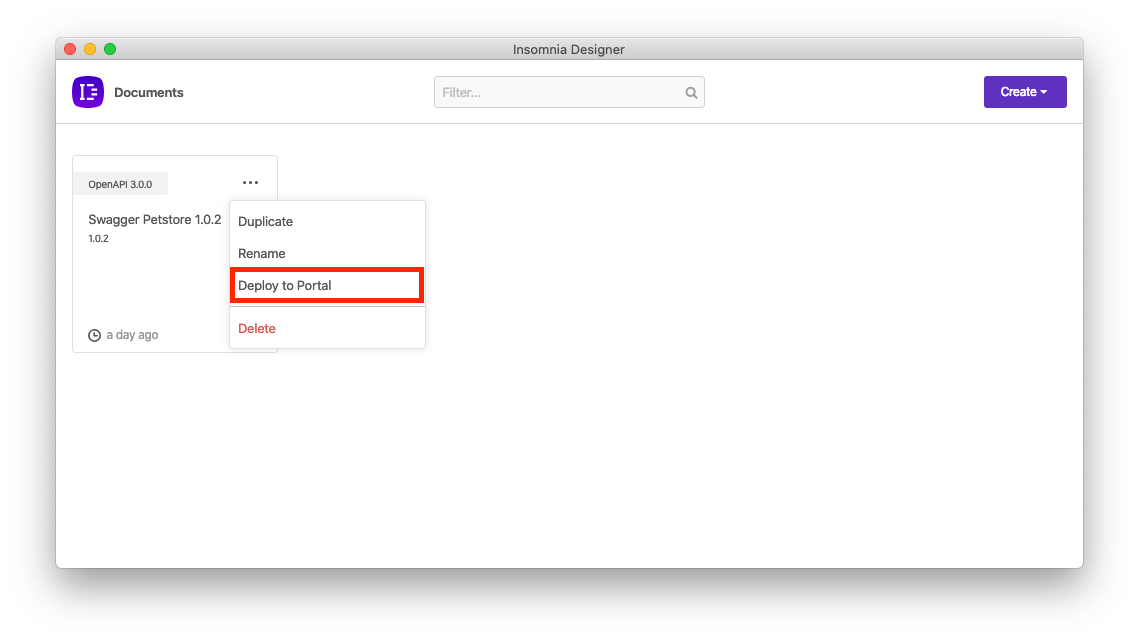mirror of
https://github.com/Kong/insomnia
synced 2024-11-08 06:39:48 +00:00
* Upgrade Electron from 9.3.5 to 11.2.3. * bump version * update preid to alpha * version packages lib@2.3.1-alpha.0 * Downgrade electron-builder to 22.11.3. We tried to upgrade electron-builder to 22.11.7, but this fails because electron-builder 22.11.4 introduces imports into fs/promises. This module is only available in Node 14+, so we have to stick to 22.11.3 until we update to Electron 12. * Revert npm script changes from alpha release. Co-authored-by: Opender Singh <opender.singh@konghq.com> |
||
|---|---|---|
| .. | ||
| assets | ||
| flow-typed | ||
| src | ||
| .babelrc | ||
| .flowconfig | ||
| .gitignore | ||
| .npmignore | ||
| index.js | ||
| package-lock.json | ||
| package.json | ||
| README.md | ||
| webpack.config.js | ||
Kong Portal Deploy (Insomnia Plugin)
This is a plugin for Insomnia Designer to add the ability to deploy API specifications to Kong Portal.
Installation
Install the insomnia-plugin-kong-portal plugin from Preferences > Plugins.
Usage
Once this plugin is installed, navigate to the homepage and click ... to open the menu for a document.
If installed correctly, an option titled Deploy to Portal will appear.
Click on this button and enter your URL, workspace name and RBAC token in order to connect to Kong.