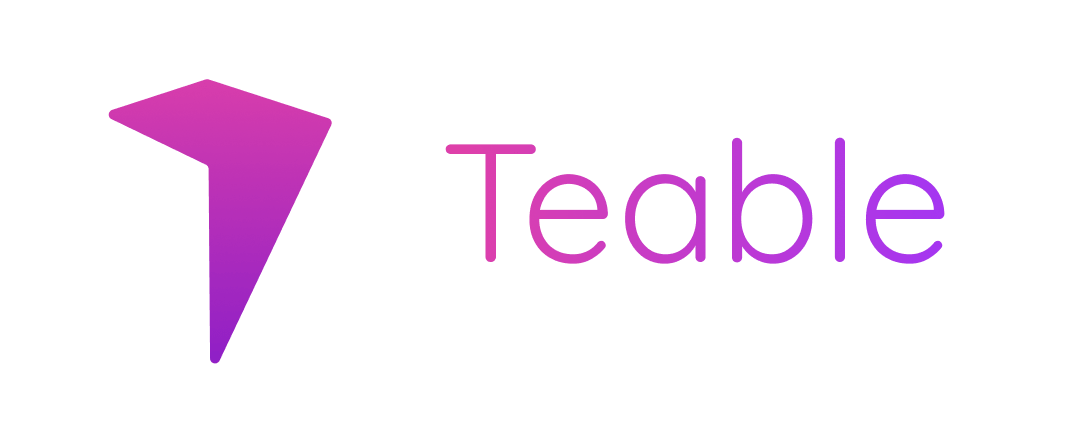An AI native visualization database that empowers everyone
We believe that databases will become the infrastructure of generative AI in the same way as computing power. By utilizing database capabilities, every enterprise, organization, and even individual can train their own private AI assistant to gain a competitive edge.