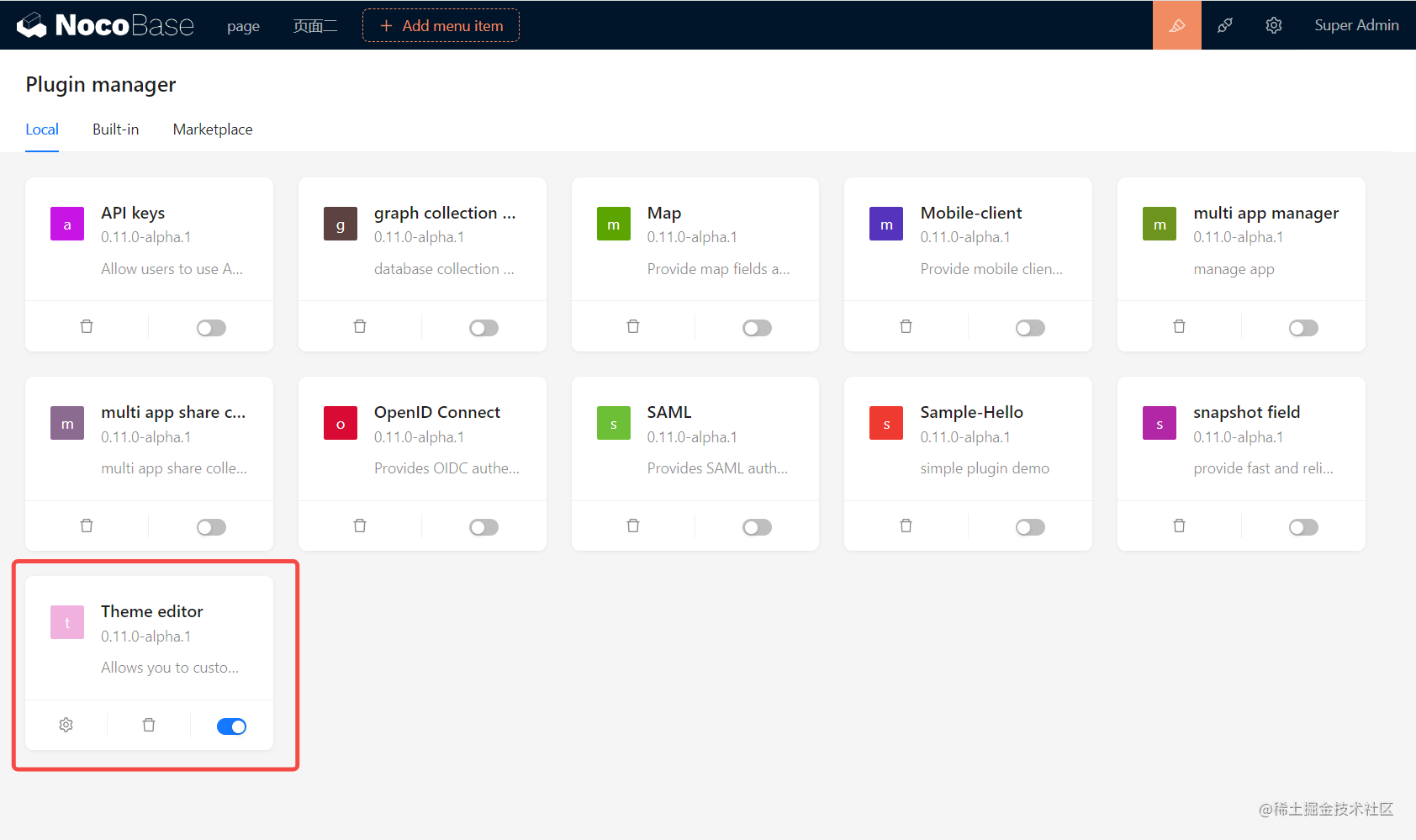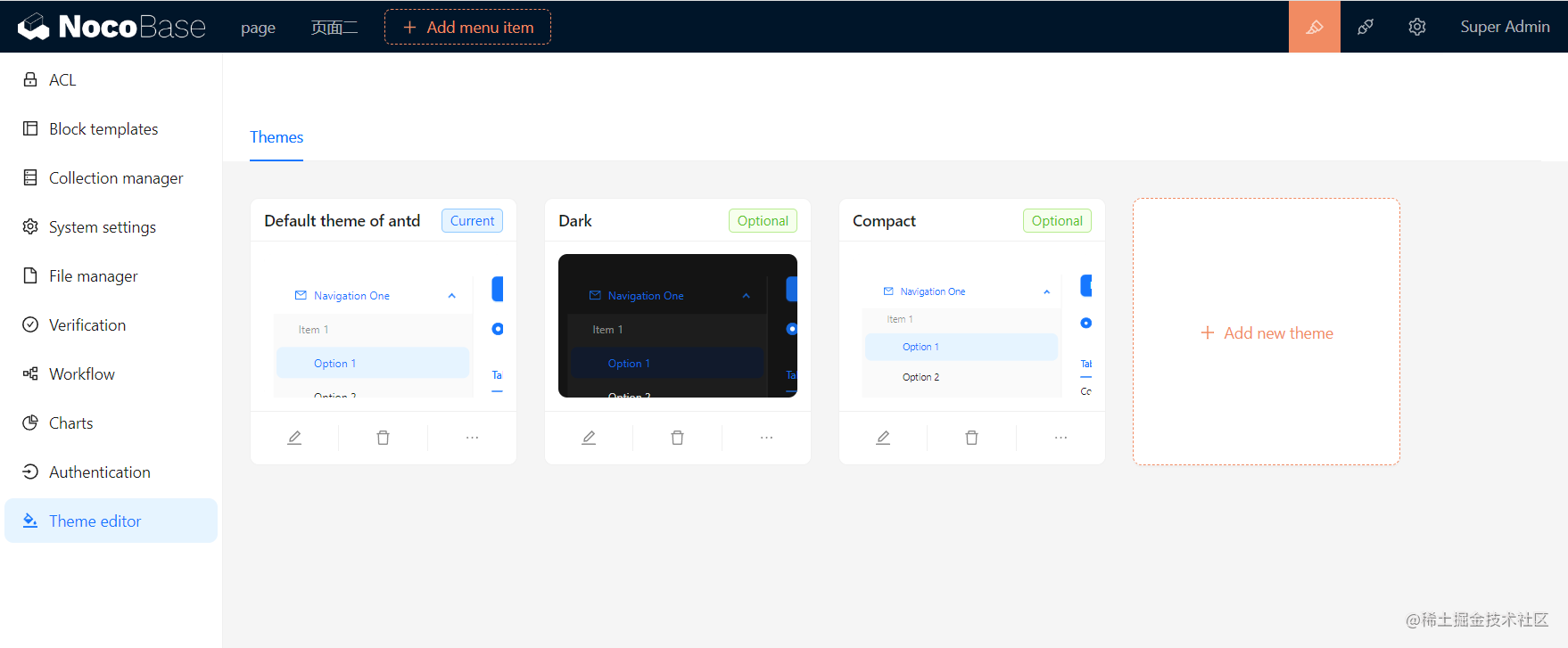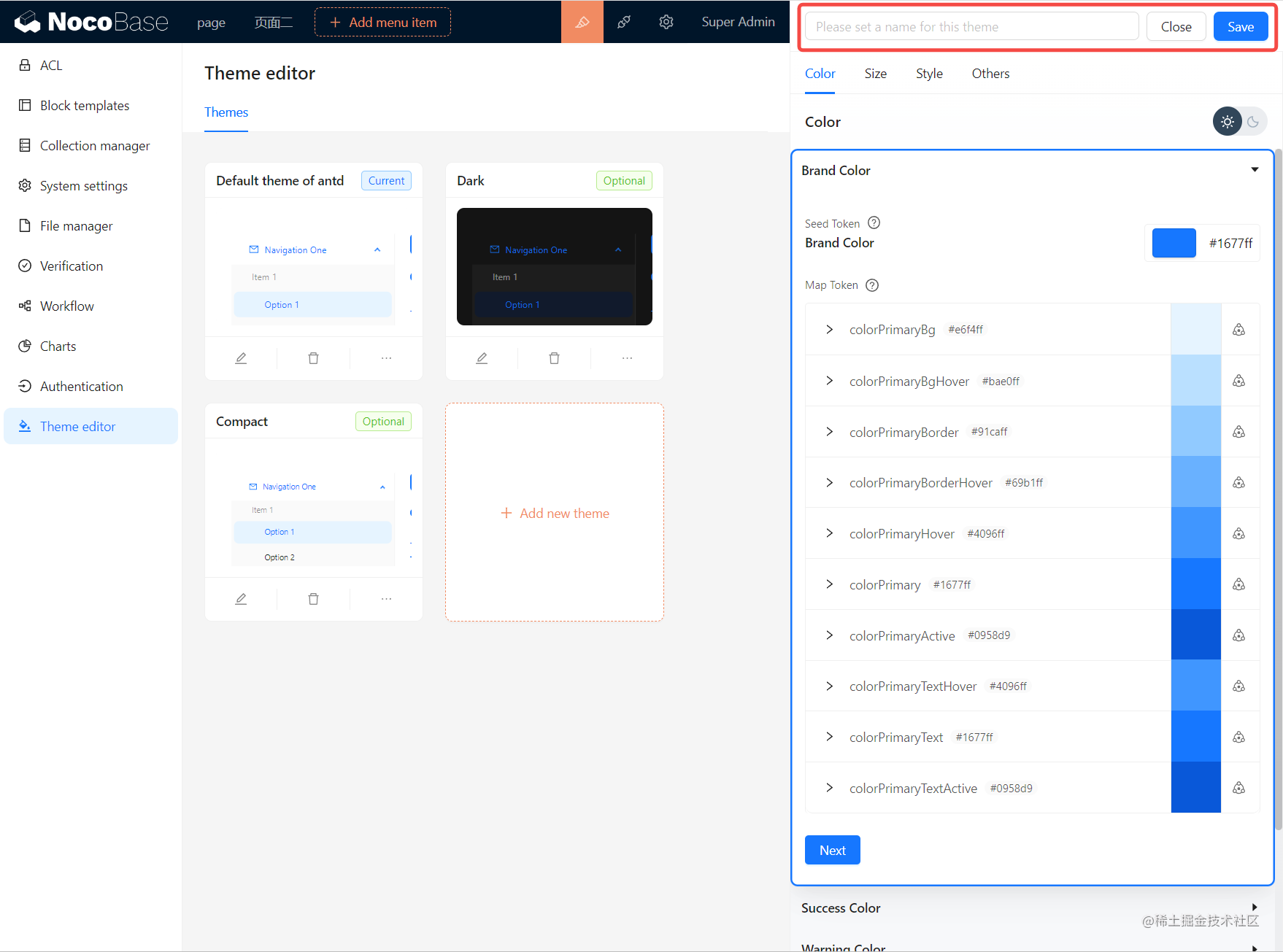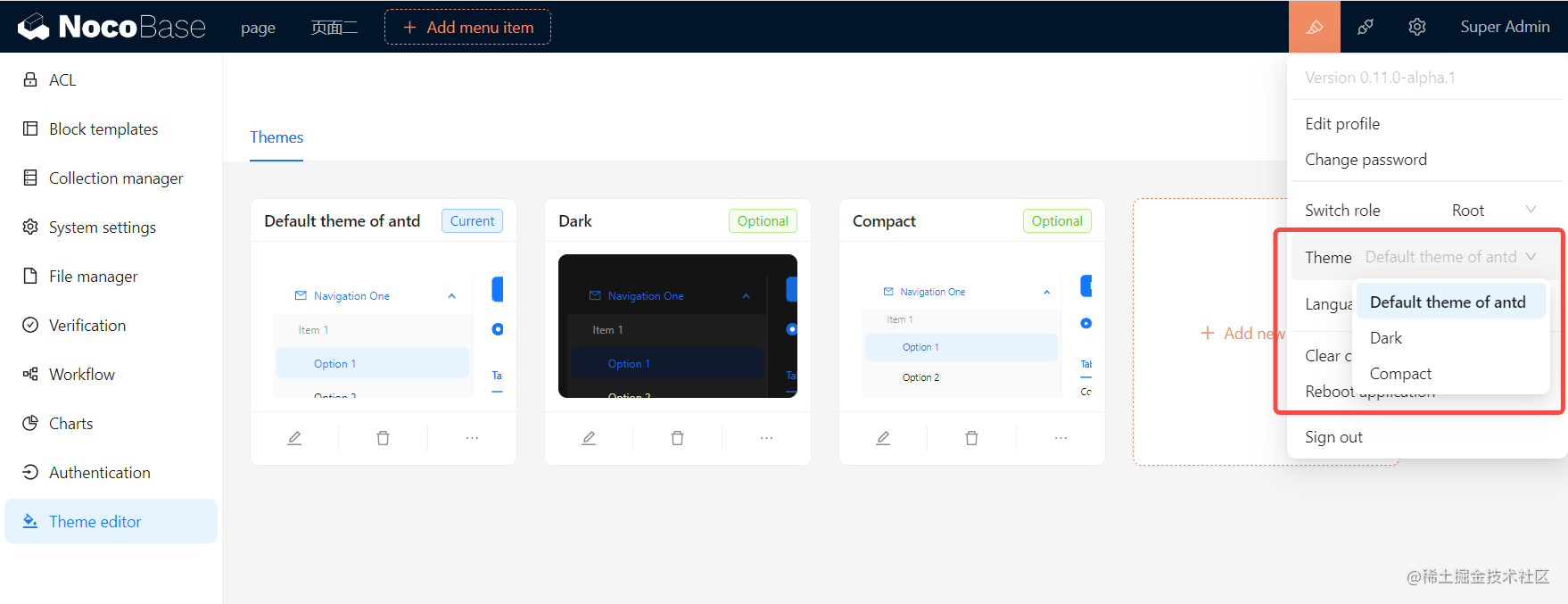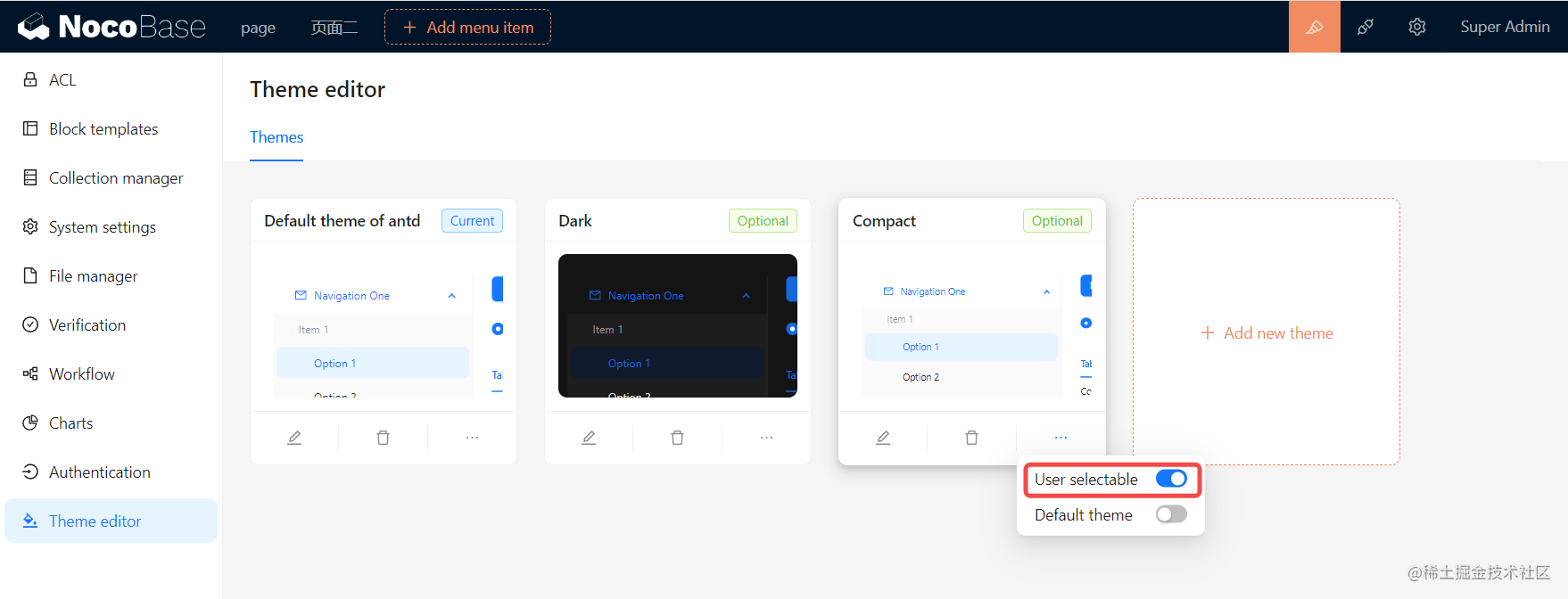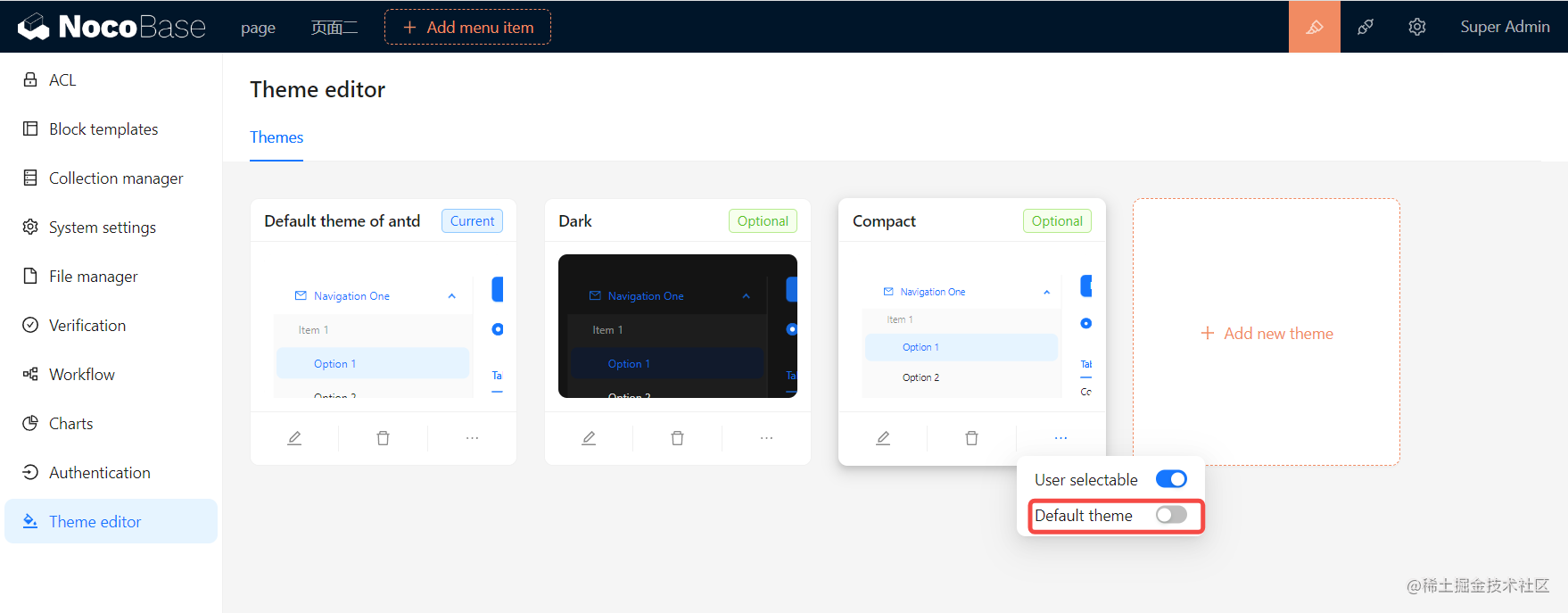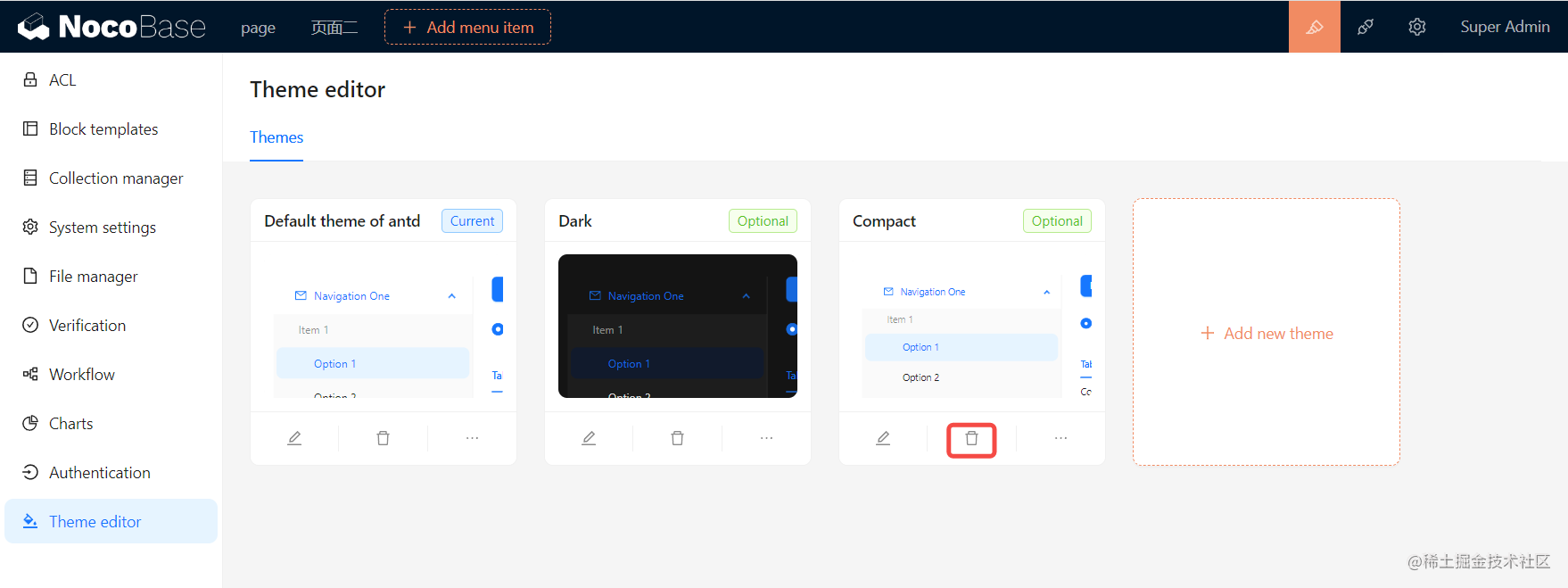mirror of
https://github.com/nocobase/nocobase
synced 2024-11-18 00:06:25 +00:00
* refactor: plugin manager page
* fix: bug
* feat: addByNpm api
* fix: improve the addByNpm
* feat: improve applicationPlugins:list api
* fix: re-download npm package when restart app
* fix: plugin delete api
* feat: plugin detail api
* feat: zipUrl add api
* fix: upload api bug
* fix: plugin detail info
* feat: upgrade api
* fix: upload api
* feat: handle plugin load error
* feat: support authToken
* feat: muti lang
* fix: build error
* fix: self review
* Update plugin-manager.ts
* fix: bug
* fix: bug
* fix: bug
* fix: bug
* fix: bug
* fix: bugs
* fix: detail click and remove isOfficial
* fix: upgrade no refresh
* fix: file size and type check
* fix: bug
* fix: upgrade error
* fix: bug
* fix: bug
* fix: plugin card layout
* fix: handling exceptional cases
* fix: tgz file support
* fix: macos compress file
* fix: bug
* fix: bug
* fix: bug
* fix: bug
* fix: add upgrade npm type
* fix: bugs
* fix: bug
* fix: change plugins static expose url
* fix: api prefix
* fix: bug
* fix: add nginx `/static/plugin/` path
* fix: bugs and pr docker build no dts
* fix: bug
* fix: build tools bug
* fix: improve code
* fix: build bug
* feat: improve plugin info
* fix: ui bug
* fix: plugin document bug
* feat: improve code
* feat: improve code
* feat: process dev deps check
* feat: improve code
* feat: process.env.IS_DEV_CMD
* fix: do not delete the plugin package
* feat: plugin symlink
* fix: tsx watch --ignore=./storage/plugins/**
* fix: test error
* fix: improve code
* fix: improve code
* fix: emitStartedEvent
* fix: improve code
* fix: type error
* fix: test error
* test: console.log
* fix: createStoragePluginSymLink
* fix: clientStaticMiddleware rename to clientStaticUtils
* feat: build tools support plugins folder
* fix: 350px
* fix: error
* feat: client dev support plugin folder
* fix: clear cli options
* fix: typeError: Converting circular structure to JSON
* fix: plugin name
* chore: restart application after command
* feat: upgrade error & docs
* Update v14-changelog.md
* Update v14-changelog.md
* Update v14-changelog.md
* fix: gateway test
* refactor(plugin-workflow): add ready state for gracefully tearing down
* Revert "chore: restart application after command"
This reverts commit 5015274f8e.
* chore: stop application whe restart
* T 1218 change plugin folder (#2629)
* feat: change folder name
* feat: change `pm create` command
* feat: revert plugin name change
* fix: delete samples
* feat: change plugins folder
* fix: pm create
* feat: update docs
* fix: link package error
* fix: docs
* fix: create command
* fix: pm add error
* fix: create add build
* fix: pm creatre + add
* feat: add tar command
* fix: docs
* fix: bug
* fix: docs
---------
Co-authored-by: chenos <chenlinxh@gmail.com>
* feat: docs
* Update your-fisrt-plugin.md
* Update your-fisrt-plugin.md
* chore: application reload
* chore: test
* fix: pm add error
* chore: preset install skip exists plugin
* fix: createIfNotExists
---------
Co-authored-by: chenos <chenlinxh@gmail.com>
Co-authored-by: chareice <chareice@live.com>
Co-authored-by: Zhou <zhou.working@gmail.com>
Co-authored-by: mytharcher <mytharcher@gmail.com>
3.8 KiB
3.8 KiB
English | 中文
当前主题功能是在 antd 5.x 版本的基础上实现的,所以在阅读本文之前最好先阅读一下定制主题相关的概念。
介绍
目前支持编辑全局范围的 SeedToken、MapToken、AliasToken,和支持切换为 暗黑模式 和 紧凑模式。后期有可能会支持组件级别的主题定制。
如何使用
1、启用主题插件
首先把 NocoBase 更新到最新版本,然后会在插件管理页面看到 theme-editor 的卡片,点击卡片右下角的 启用 按钮等待页面刷新。
2、跳转到主题配置页面
启用之后点击卡片左下角的设置按钮,会跳转到主题编辑页面。默认会有三个主题选项,分别是 antd 的默认主题、暗黑主题 和 紧凑主题。
新增一个主题
点击 添加新主题 按钮,选择 新增一个全新的主题,然后会在页面右侧弹出一个 主题编辑器,支持编辑 颜色、尺寸、风格等。编辑好之后输入主题名称然后点击保存即可完成主题的新增。
应用新主题
可以把鼠标移到页面右上角,可以看到一个主题切换项,点击可以切换到其他主题,比如可以切换刚才新增的主题。
编辑已经存在的主题
点击卡片左下角的 编辑 按钮,如同新增主题一样,会在页面右侧弹出一个 主题编辑器,编辑好之后点击保存即可完成主题的编辑。
用户切换主题时的可选项
新添加的主题默认是允许非管理员用户切换的,如果不想让非管理员用户切换某个主题,可以关闭主题卡片右下角的 可被用户选择 开关,这样用户就无法切换到该主题了。
设置为默认主题(默认主题不可删除)
在初始状态下,默认主题是 antd 的默认主题,如果想把某个主题设置为默认主题,可以开启卡片右下角的 默认主题 开关,这样当新用户第一次打开页面时应用的就是该默认主题。
删除主题
点击卡片下方的 删除 按钮,然后点击弹出的确认按钮即可删除主题。